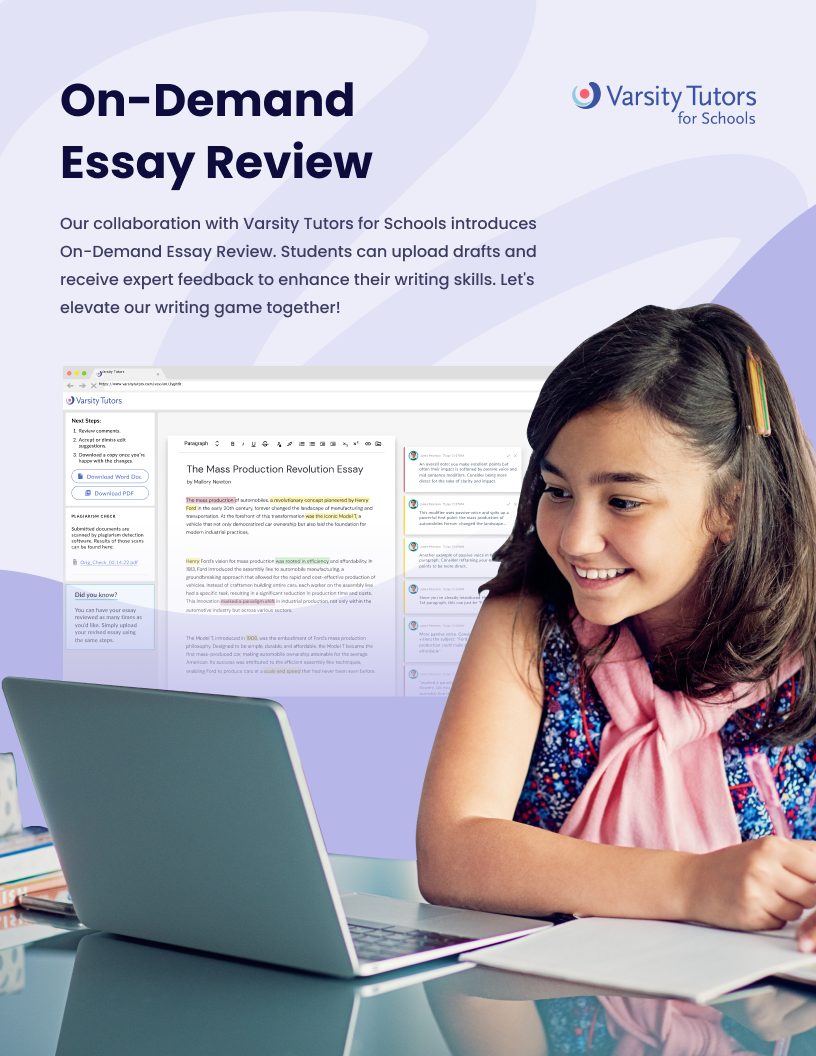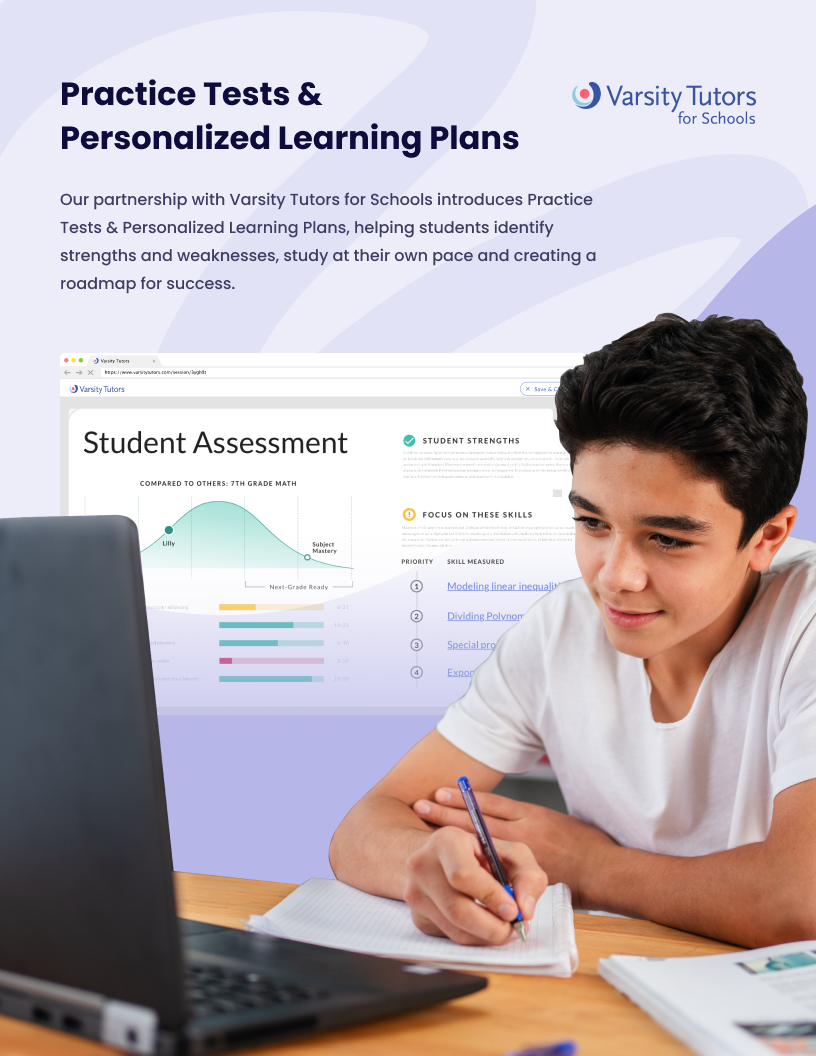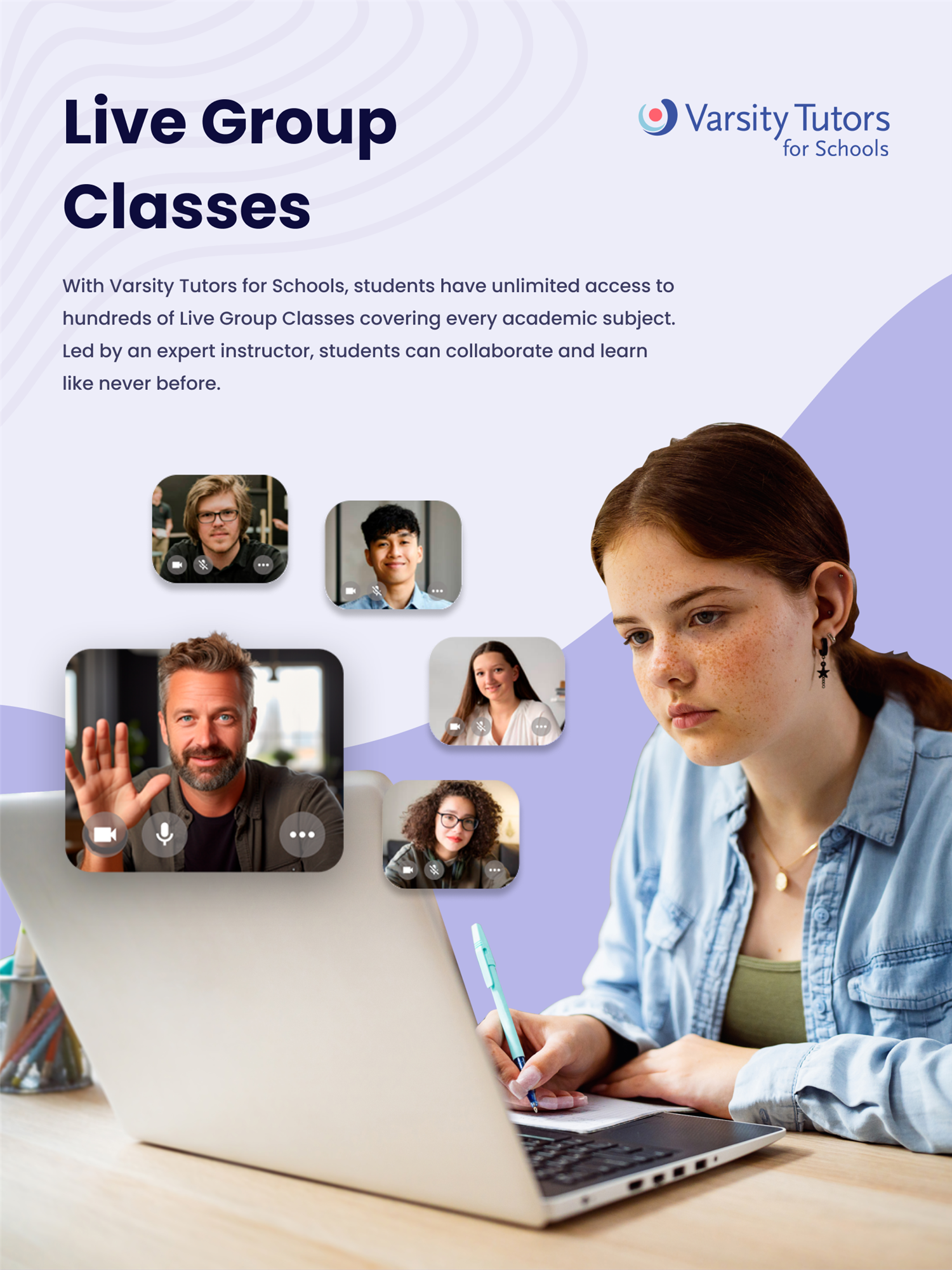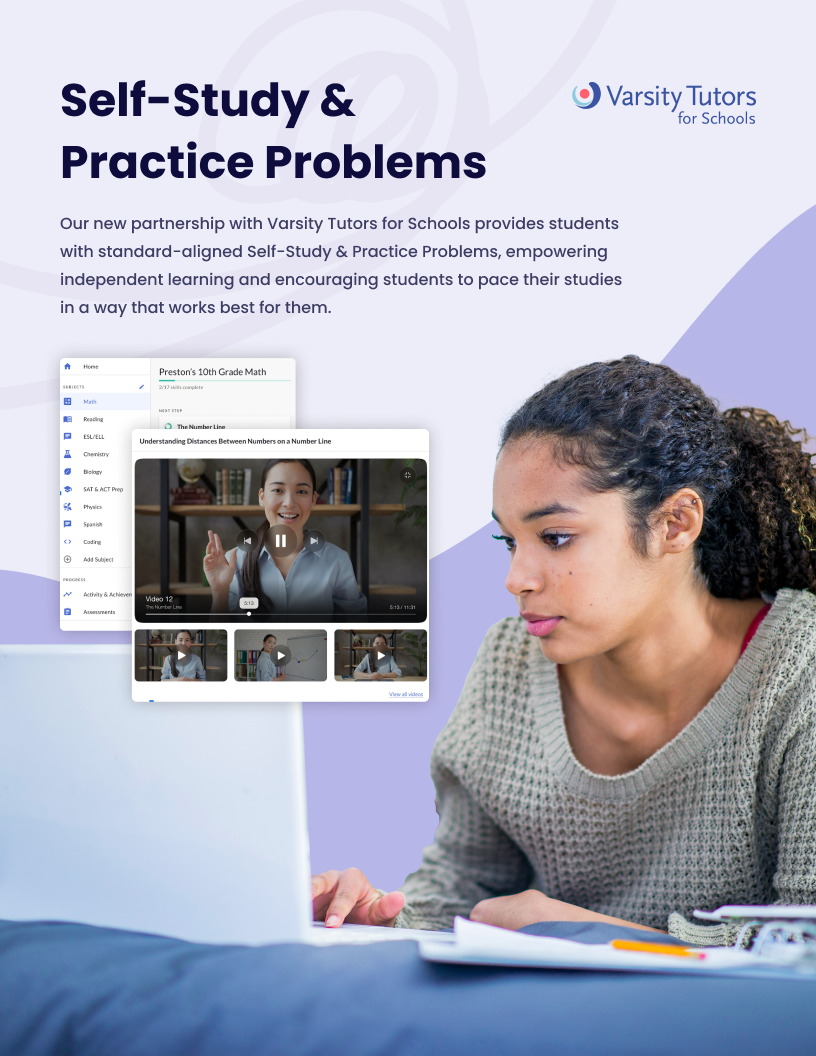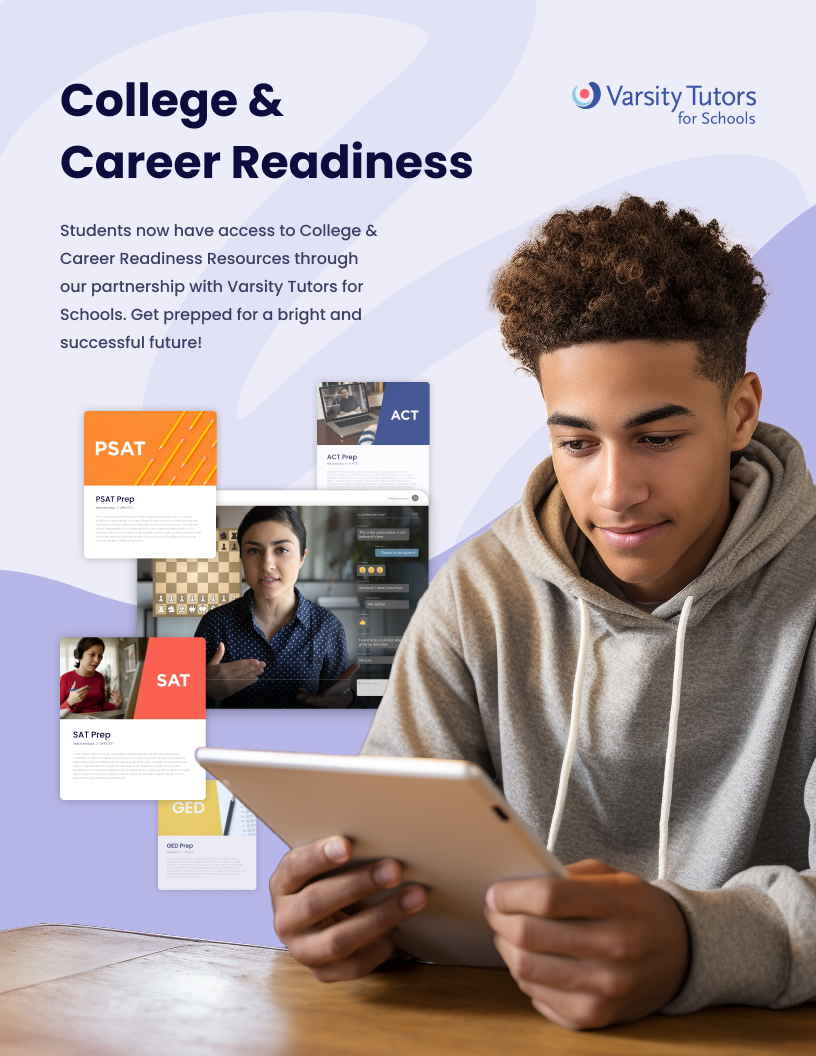-
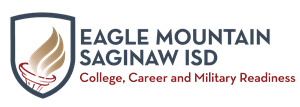
1600 Mustang Rock Road | Fort Worth, TX 76179 | Phone: 817-232-0880
Varsity Tutors
EMS ISD Offering Free Online Tutoring Service
We are pleased to announce an exciting change in our services for student academic support and tutoring. As of April 2, 2024, Eagle Mountain-Saginaw ISD will transition from Tutor.com to VarsityTutors.com, a robust online learning platform that offers a wealth of resources to enhance your child’s education at any grade level, subject area, and academic need.
When you connect to VarsityTutors.com, you'll be able to:
- Connect with a friendly, highly qualified expert tutor in an online classroom
- Drop off an essay for review and receive detailed feedback
- View replays and transcripts of your previous sessions
- Students access services from their Single Sign On (SSO)
How To Log In
Students will access online tutoring through their Single Sign On (SSO) from the district website. Families should NOT set up separate accounts on VarsityTutors.com directly as that will not provide the full, free access to the district service plan. Access to VarsityTutors.com services will automatically populate in each student's account on Student Access through the SSO login.
How to Chat with a Tutor Now
FAQ's
-
How can my student log in to Varsity Tutors?
Students log in using their school portal or via our website as directed by their school. You will be provide a "How-to Guide" for logging in with detailed instructions.What can you ask tutors to help with?
No question is too big or too small. Tutors can help you tackle a homework problem, prepare for a big exam, outline a paper, and so much more.How can my student start a tutoring session?
Log in via your school portal or directly via our website and you should be automatically directed to your already scheduled session. If you are not automatically directed to your session you can select "Tutoring" from the Home screen. To start a Live Chat tutoring session, they select Chat with a Tutor, choose a subject, and submit a question. Using the shared whiteboard and collaborative tools, they work with the tutor for as long as they need to understand the problem.What subjects can my students get help with?
Unlimited, on-demand tutoring is available across all core subjects.What languages do tutors support?
Tutors can provide instruction in English and Spanish.How can students work with tutors during a tutoring session? Students and tutors collaborate on a shared whiteboard with integrated tools, including a document editor, scientific calculator, file sharing, screen sharing, photo snap, and upload.
Who are the tutors?
Students work only with experienced educators and tutors who have been rigorously vetted. Before a tutor ever meets with a student, they must first: Complete an interview to assess experience, skillset, capabilities, and personality. Lead a simulated tutoring session to showcase subjectspecific knowledge. Demonstrate their ability to instruct in a virtual environment. Get ranked and scored against ourindustry-leading quality standards. Pass academic and personal background checks.Can my student submit written work for review?
Yes. With Essay Review, experts in grammar and composition provide that all-important extra set of eyes to help you improve your writing and submit more thoughtful work. Students get feedback on essays, term papers, reports, admissions essays, and more.What classes are available to my student?
Students can engage with fun and educational classes including a wide variety of live, drop-in classes and hundreds of star-taught, on-demand lessons. Students can explore their passions, learn new skills, and collaborate with other learners. We partner with notable experts and celebrity instructors to teach live large group classes ranging from art to coding to astronomy and beyond. Examples include classes taught by renowned scientists (Bill Nye), NASA astronauts (Leland Melvin), Wildlife experts (Coyote Peterson), and museum directors (Field Museum). What study resources are available to my student? Students have access to 24/7 On-Demand Chat Tutoring, OnDemand Essay Review, Live Group Classes, Celebrity-Led StarCourse Classes, Enrichment Classes, College & Career Readiness, Self-Study & Practice Problems, Adaptive Assessments & Personalized Learning Plans.